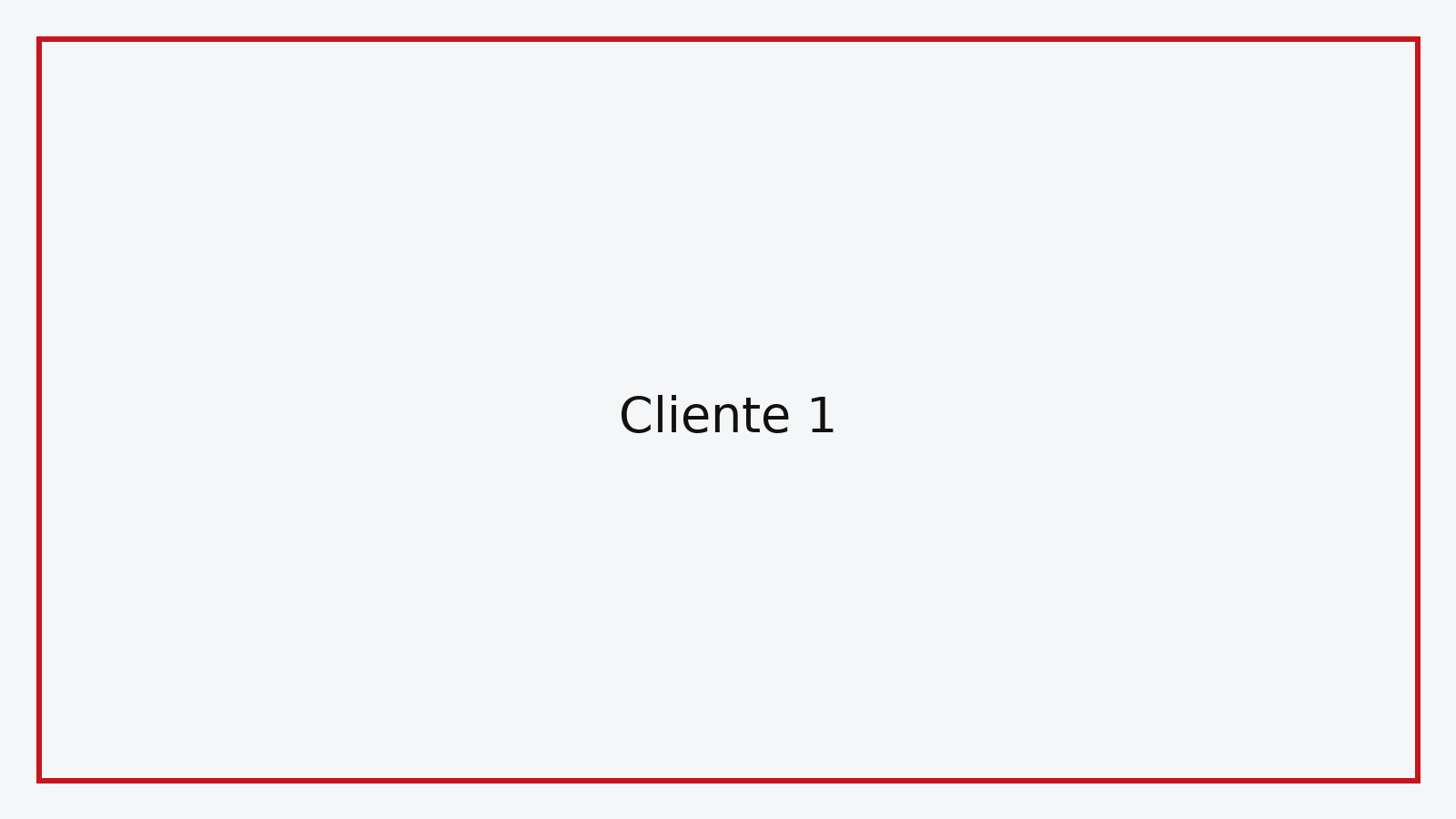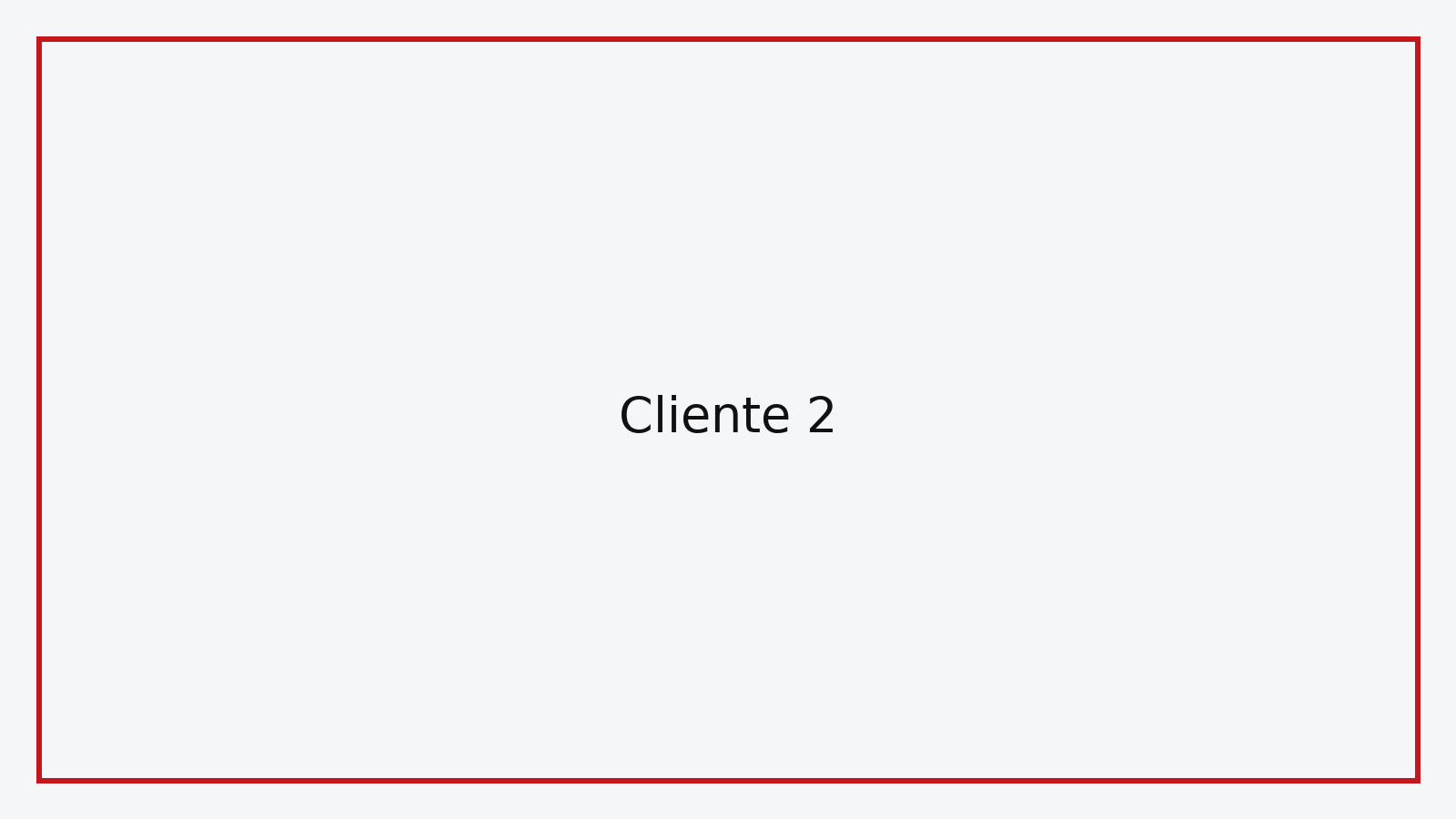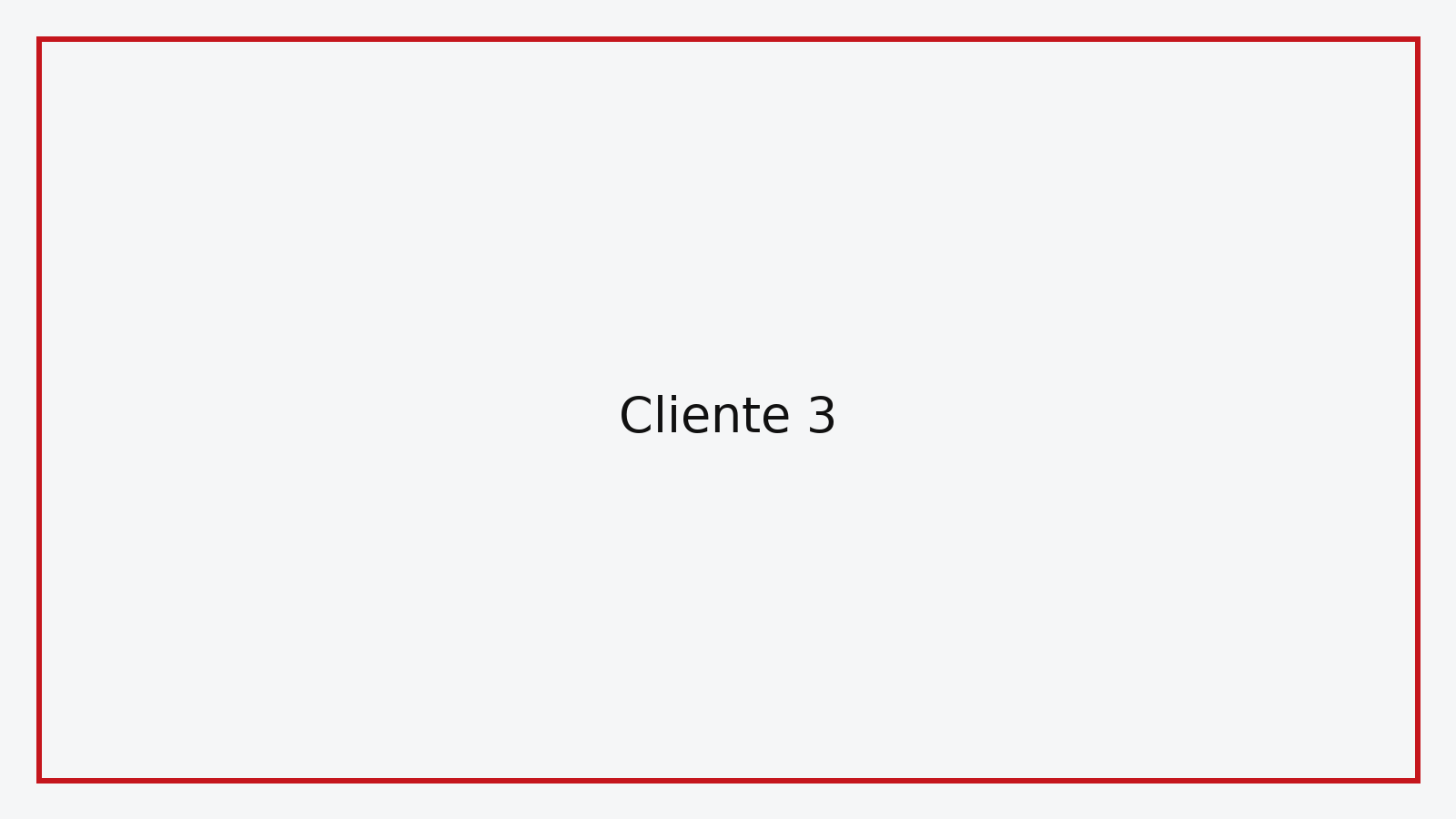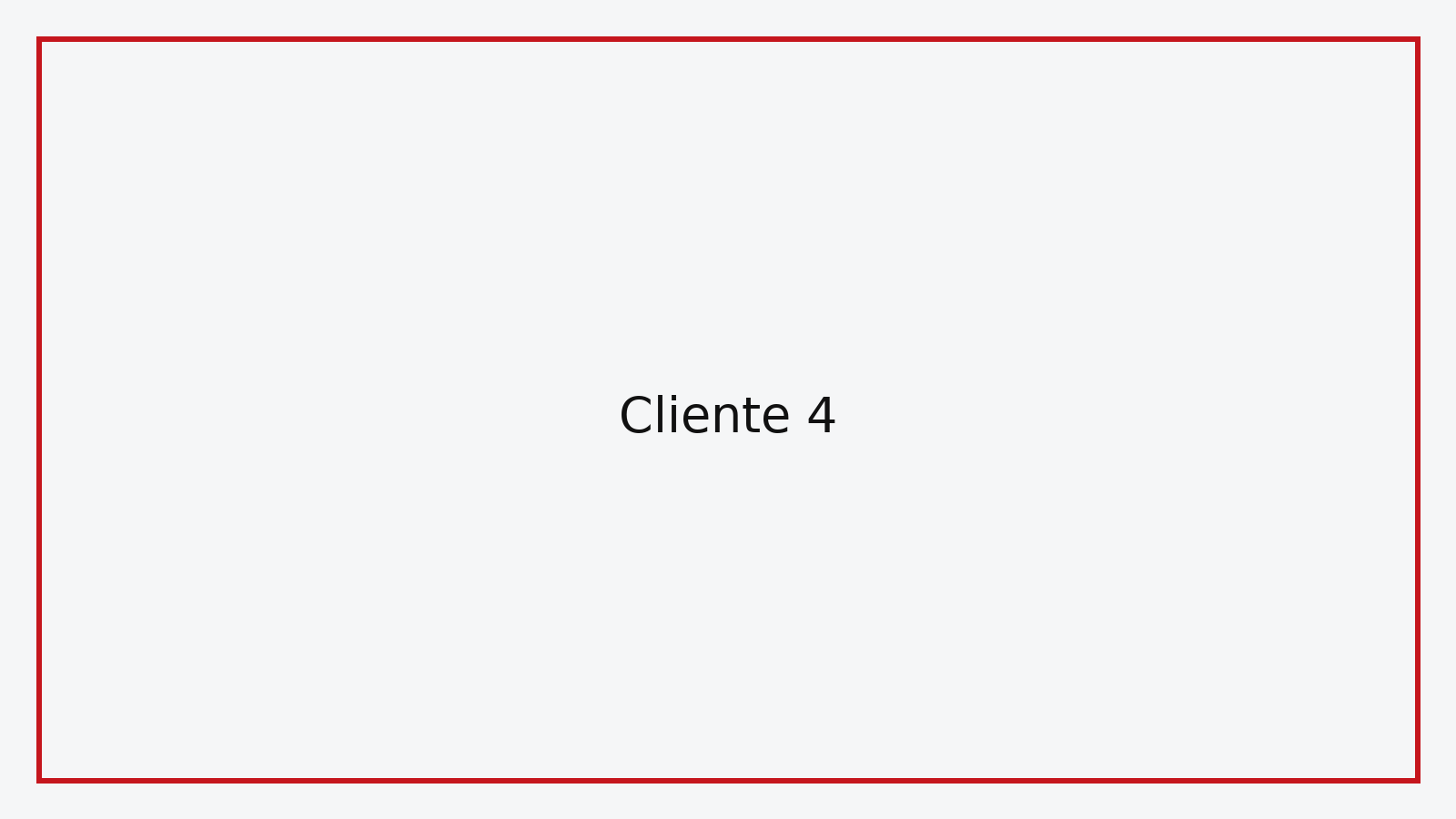Gerenciamento de Obras
Planejamento, cronograma, custos, qualidade, segurança e documentação — do início à entrega.
Construção e adequações em plantas e galpões: infraestrutura, pisos industriais, drenagem, contenções e apoio à produção.
Saiba mais →Obras novas e reformas: alvenaria, estruturas, revestimentos, piso e impermeabilização com controle de qualidade.
Saiba mais →Água fria/quente, esgoto, reservatórios, bombas, drenagem e testes de estanqueidade — dimensionamento e execução.
Saiba mais →Gestão completa: planejamento, cronogramas, custos, segurança, compliance com normas e documentação de entrega.
Saiba mais →“Serviço de qualidade e obra entregue no prazo.” — Roberto M.
“Projeto personalizado e zero dor de cabeça.” — Elizabete A.
“Acabamento impecável no meu apartamento.” — Bruno Y.